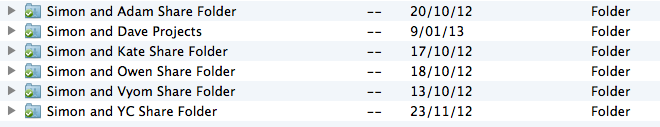Three Reasons Why I Love The Dropbox Desktop App
I am a huge, huge fan of Dropbox. I am also unashamedly evangelical about this. Dropbox is free, convenient, and incredibly useful.
It does three things in particular that I value very, very highly.
1) It automatically backs up your stuff
When you install the Dropbox app, it creates a folder on your hard drive called "My Dropbox." Any files you drop in there are automatically synchronised with your secure account on Dropbox's servers.
After a couple of years of using it, I now treat the "My Dropbox" folder very much like the "My Documents" folder in Windows. Specifically, as my primary working space. Because of this, everything I'm currently working on is automatically and constantly backed up.
The peace of mind this brings me is staggering. Like nearly everyone on the planet, I've been on the verge of panicked tears several times in my life from losing hours or days of crucial work.
Now that I have a local copy of all my files as well as Dropbox's archives, I no longer fear accidentally deleting my work, having my computer stolen, or having my house burn down and taking my data in the process.
Everything is backed up. All the time. Without me ever having to lift a finger. It feels really, really good.
2) It makes sharing files spectacularly easy
Sharing files has traditionally been annoying. If they're small, you can send them as an email attachment. If they're big, you either have to send them via FTP (good luck if you're not technically skilled), or via a file transfer website (mediafire, yousendit, megaupload, etc) which come with all kinds of challenges and annoyances of their own.
Now I just dump the file(s) I want to share in a Drobox folder, right click on it, and choose one of the many sharing options.
Or, even better, for people I regularly need to transfer files with, I just have a sub-folder permanently shared with them:
This makes it even easier. If I want to send someone a file, I just dump it in the respective shared folder, and Dropbox gets to work quietly synchronising it in the background. Eventually the file will appear in both my and my friend's local Dropbox folder, and I just send them an email to let them know it'll be turning up there.
The past annoyances of transferring files are now simplified to "drag, drop, forget."
3) It stays the f*** out of your way
This sounds trivial, but is something that so many programs fail to get right.
When Dropbox notices some new files have arrived, it pops up a tiny little unobtrusive message ("Hi there, FYI, there are some new files, peace out.") and then it shuts up, leaves you alone, and gets back to silently and efficiently doing its job.
It doesn’t have a splash screen when it loads. It doesn’t send you annoying marketing emails. It doesn’t prompt you to install updates. It doesn't hassle you upgrade to a premium version (though you can easily find the option if you want to look for it). It even has the bare minimum of very simple options in the setup/preferences menu.
In this world of obnoxious, annoying software that keeps trying to get in your face when you're just trying to do your damn work and get on with your life (Adobe Reader's automatic updates, anyone?), Dropbox is a wonderful simple little example of a program that makes life better and easier, and then shuts the hell up and leaves you alone.
I'm a fan.
(And for the shameless plug: if the above things sound worth signing up for, feel free to do so via this referral link that will give me some much-needed bonus storage space. Or if you think referrals suck, you can do it here without me getting any benefit. I won't judge.)
Next post: The Best (And Worst) Cappuccinos in The World »
« Previous post: Sometimes You Need to Publish Something That Sucks